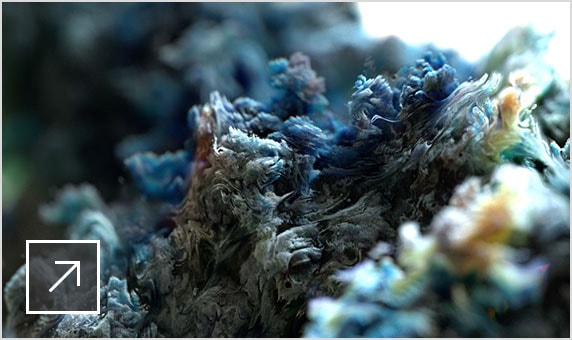3D rendering of an elf using Arnold
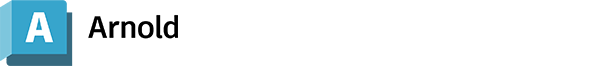
Global illumination rendering software
Overview
Render high-quality 3D images faster with Arnold – so you can focus on the art
-
![3D portrait rendering of a female with blue skin, short brown hair and big brown eyes, wearing a knit purple roll neck and fur]()
-
![Photo of a young woman’s face with strands of hair hanging down in front, eyebrows brushed upwards and blue cat-eye makeup]()
Portrait of a young woman optimised with Arnold
-
![Tree-like 3D object made up of hundreds of swirling strands of shimmering pale blue, silver and grey wire]()
Fractal tree by designer Heribert Raab
-
![Brown egg cracked open on top, perched on a stone-colored block with gold liquid splashed around and on top of the egg]()
Egg Royale by designer Nidia Dias
-
![3 towering woolly mammoths with long tusks flanked by snow-covered trees]()
Woolly mammoths made with Arnold
-
![Close-up view of the left headlights of a bright blue car]()
Headlight effects rendered in Arnold
-
Arnold software is an advanced Monte Carlo ray tracing renderer that helps you to work more efficiently.
- Interactivity produces immediate results, leaving more time for iterations.
- The controls and UI are simple and intuitive.
Maximise performance on your most complex projects with Arnold

Board Game by Lee Griggs, created in Arnold
- Switch seamlessly between CPU and GPU rendering to suit your production needs.
- Arnold thrives on heavy datasets and complex scene files.
- Production-ready tools reliably manage complex characters, scenery and lighting challenges.
- Compute performance is optimised when creating elements such as hair, fur and skin.
Image courtesy of Lee Griggs
Use cases
-
![Cartoon animation of the interior of a power plant with 2 large red drums, red pipes and tubes running out of the drums]()
Arnold Toon Shader
Artist Calder Moore demonstrates how to customise the Arnold Toon Shader to create unique looks for your scene.
-
![CG rendering of a wrinkled man’s face with mouth slightly open, short black hair, and black beard]()
Photoreal CG characters
Aviral Agarwal shares his process for making a photorealistic 3D character using Autodesk Maya and Autodesk Arnold.
-
![Close-up shot of a highly textured, bluish-grey and green, coral-like mass]()
Experimenting with Volume Displacement techniques
Artist Lee Griggs shares the tools and techniques behind his unique renders.
Reporting:
Product usage reporting
- See an aggregate summary of how many people are using each product and version and the overall frequency of use.
Administration & Security:
2-step verification
- Add another layer of security to user accounts.
Bulk import & assign
- Upload a .csv file to add and assign a large number of users at once.
Support & Adoption Services:
8 x 5 live support
- Contact an Autodesk specialist for help during your local working hours.
Collaboration:
Autodesk Drive
- Securely store, preview and share design data.
Shared views
- Quickly and securely share work with stakeholders.
Click here to see full list of plan features and frequently asked questions.